Upfront CFD
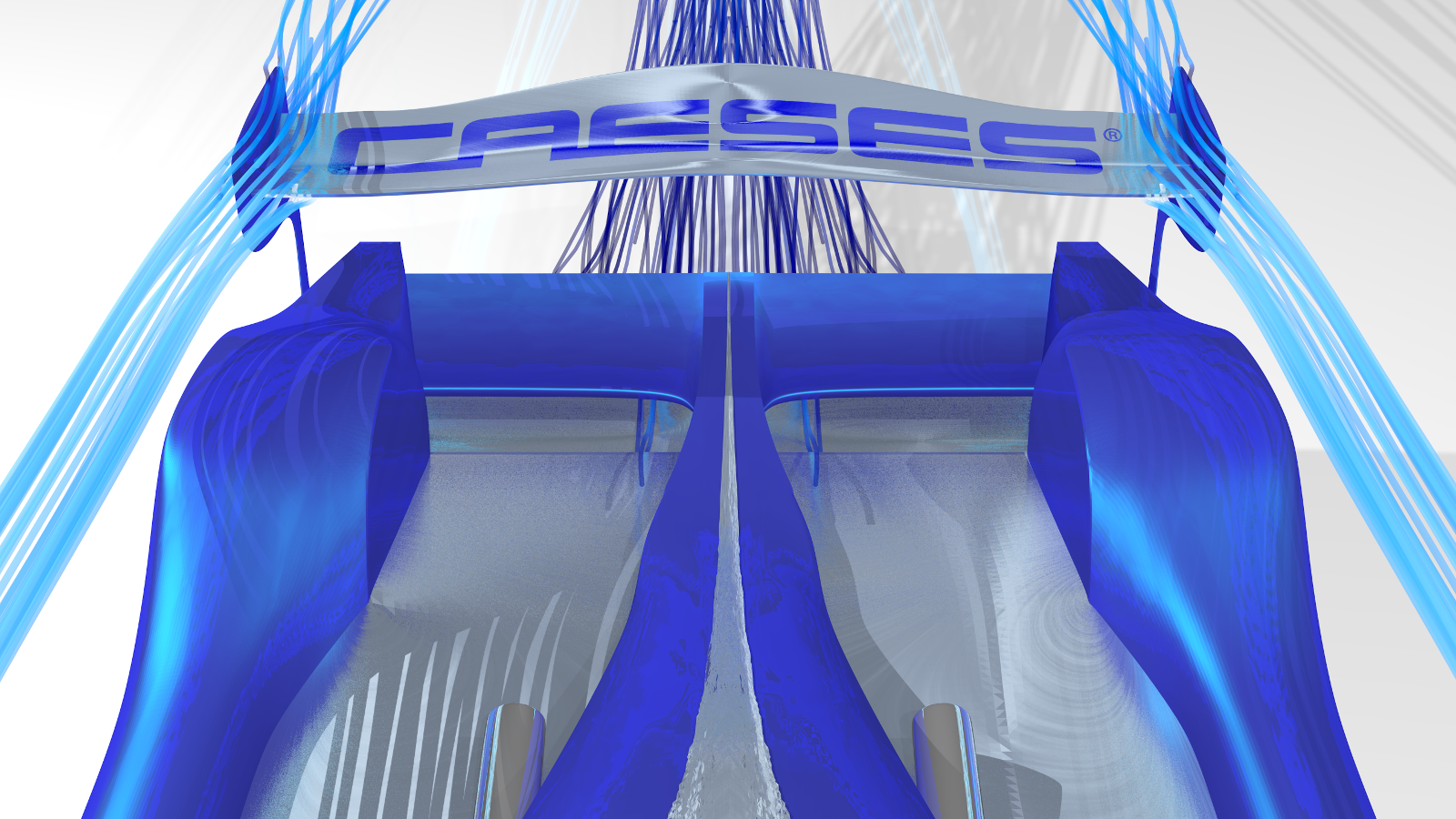
CAESES® is an integration platform that can launch and control CFD (or other) simulation studies. Any CFD code that can be run in batch mode from a geometry file and input script can be coupled. Many customers are using CAESES® in conjunction with popular commercial codes or proprietary in-house codes (e.g. XFlow, STAR-CCM+, ANSYS Fluent/CFX, NUMECA products, OpenFOAM, SHIPFLOW to name a few). Although our main focus is with regards to CFD simulations, other CAE tools can also be coupled. Finally, we can directly map your Adjoint CFD to the geometry parameters of a CAESES® model.
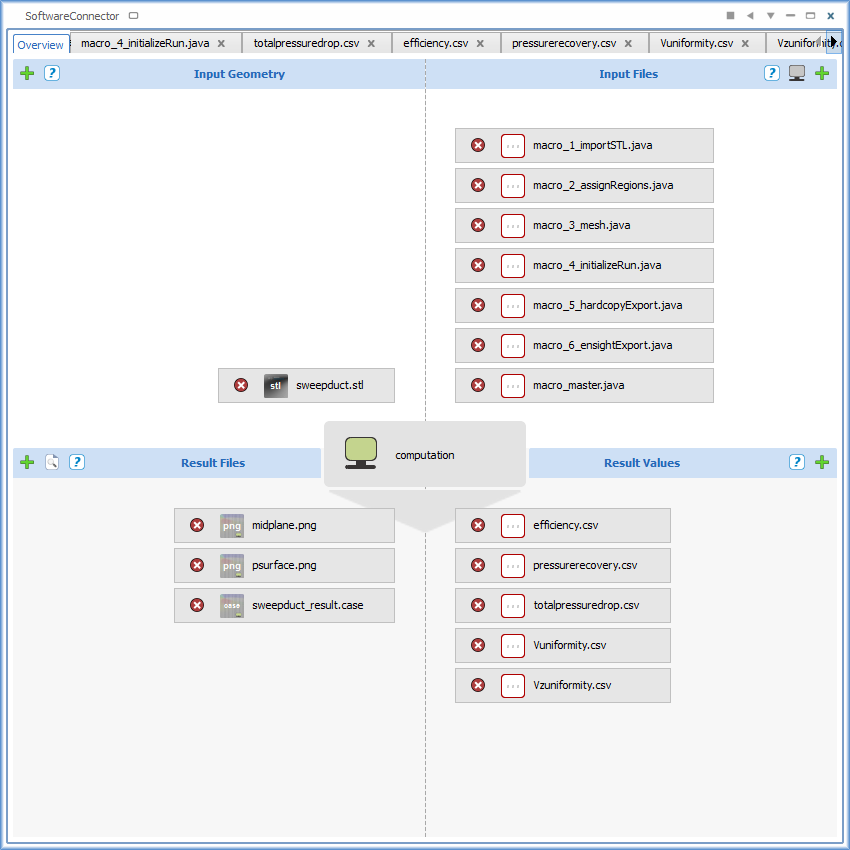
In this context, CAESES also offers specific Add-Ons, such as the optional SSH resource manager. It is a web interface that allows you to configure your PC resources on a network or cluster, so that you can utilize high-performance computing (HPC) for your CFD simulations – with a single button-click, directly from within CAESES®!
Interfacing Capabilities
- Automated geometry export of design variants using common CAD formats
- File manipulations, such as parameterizing values in ASCII template files
- Easy file and directory copy mechanisms
- Flexible definition of proprietary import and export formats using Feature Definitions
- Import and visualization of result data, such as VTK (3D post-processing with e.g. pressure plots, streamlines, iso-surfaces etc.), *.png- and *-csv-files
- Easy extraction of values in arbitrary results files such as pressure losses from CFD iteration files
- Coupling of multiple external tools and setting up sequential process chains, e.g. meshing > simulation 1 > simulation 2 > … > post-processing
- Integration of any external tool that comes with a batch mode
- Handling of Adjoint CFD, where shape sensitivities are directly mapped to the geometry parameters, for finding the most relevant design variables for optimization
Your Benefits
By automating your CFD runs with CAESES®, you will save so much time! Design candidates can be created immediately and the corresponding flow characteristics are computed with a single button click. Using the software connection is super easy, and plugging in your simulation tool can be done in just a few minutes!